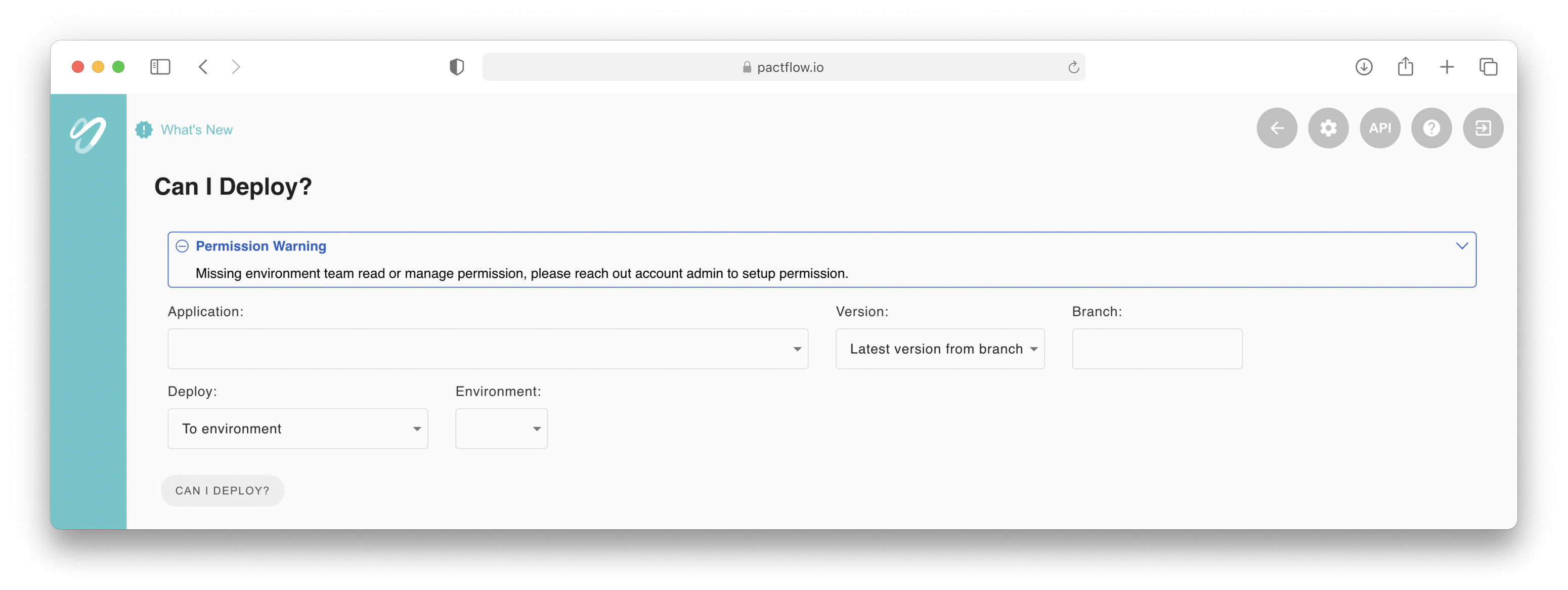Can I Deploy
What is Can I Deploy
Can I Deploy page is the web version of our popular CLI tool can-i-deploy, which queries the "Matrix". This UI provides a rich query interface for the Matrix to ensure you can safely deploy your application. It provides additional context not readily available during CLI usage.
You can find Can I Deploy button in the top navigation bar on the overview page.
Walkthrough
Can I Deploy layout
The Can I Deploy page contains three main areas:
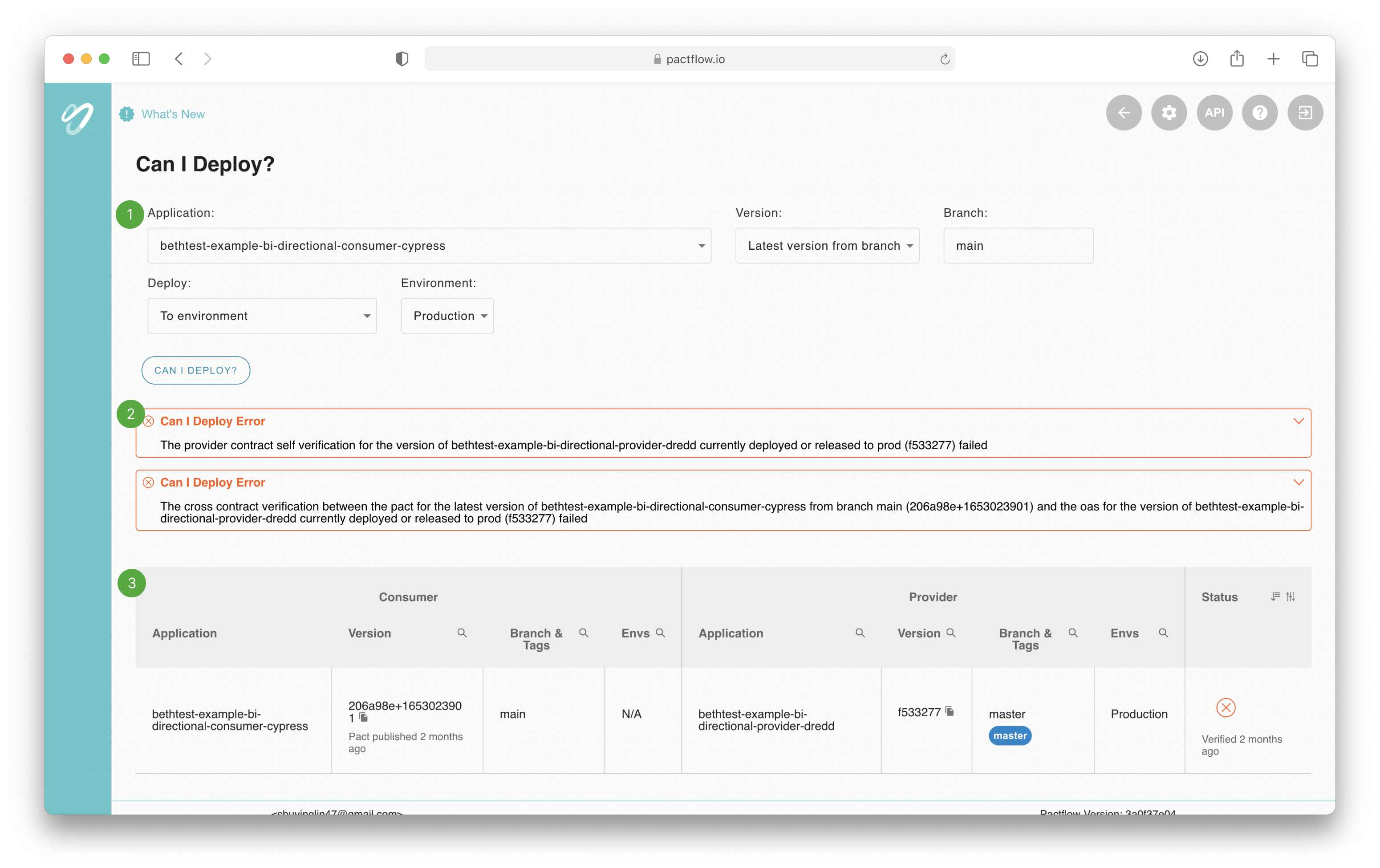
UI selectors It helps you choose your application from the application list, the application version and the deployment target. For more information, see the Selectors section.
Messaging list It summarizes if you are safe to deploy your chosen application version.
Verification statuses table It demonstrates your application version and deployment target.
| Status | Description |
|---|---|
| The application version has a successful verification published for it. | |
| The verification for the application version had failed. | |
| No verification result has been published for the application version. |
Selectors
There are three selectors for customizing your Matrix query.
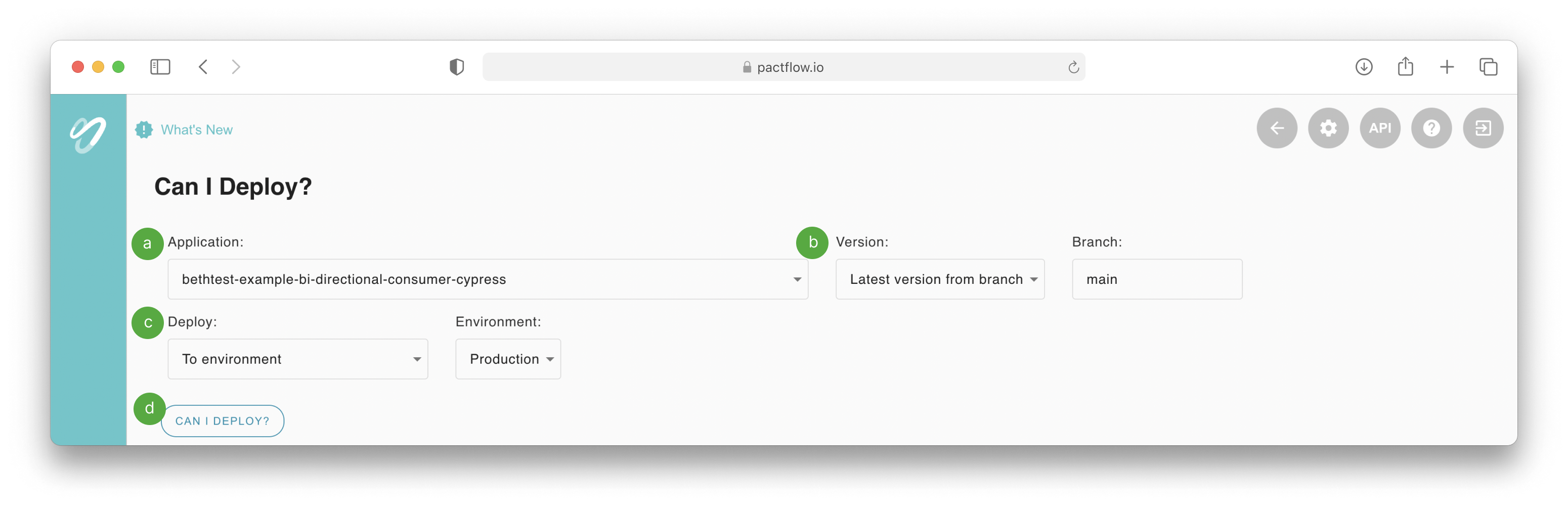
a - You can choose your application name from the list of applications.
b - You can choose your application version from the list of versions mentioned below:
- The latest version from a branch (default: your main branch)
- Specific version number
- Version in an environment (Note: you need to have
environment read permissionto interact with this selection) - The latest version
- The latest version with a specific tag
c - Below are a few options for choosing your deployment target::
- Deploy to an environment (Note: you need to have
environment read permissionto interact with this selection) - Deploy with the other applications' latest version with a specific tag
- Deploy with other applications' latest main branch
d - There is a button to submit the matrix query. When a selector is missing or invalid, it is disabled.
Miscellaneous
Permission warning
You might see a warning in the following screenshot about the environment permission issue. To set up read/management permissions for your environment, please contact your account administrator. Otherwise, you will not be able to select and run the query that includes environments.